Below are the banners I created using canva to promote a business series.
*Photos & Logos credit to The Webinar Vet.
Hard work beats talent when talent doesn't work hard – Tim Norke
What is canva?
Canva is a tool that can create many types of content like banners & social media marketing campaign.
It has easy to use functionality, user friendly that anyone can create variety of engaging contents.
As you can see below, Canva offers variety of content types. From pre-sized social media image, header templates to marketing materials, business cards, posters, documents, presentations, invitations and ads, you’ll find almost everything you need.
They also introduced templates for both Ebooks & Resume.
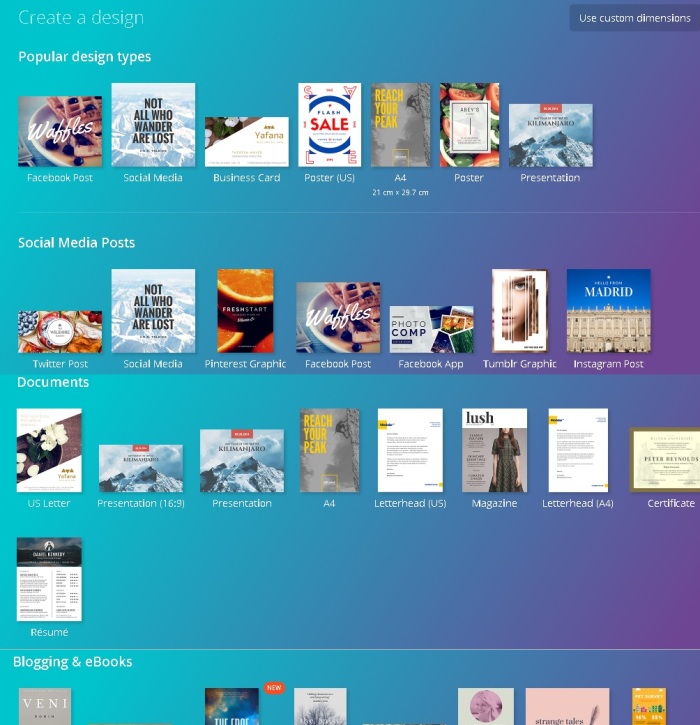
Canva also offers Drag & drop option, this feature makes it easy to discover images & element. You can choose the ones that you like.
There are also free & paid photo that you can use. There is also a photo editing tools that can enhance or add filter to the images.
When it comes to price, you can’t go wrong with Canva because it’s free! You read that right, you can use every Canva template for free.
The only time you’ll need to pay is when you use one or more of the premium images that they sell for the low price of $1 per image. Don’t want to pay? No problem! They offer tons of free images to use as well.
You can try Canva by visiting https://www.canva.com/
 In this tutorial I will show you how to use wordpress premise 2 to create check-out page. Premise 2.1 is a complete digital sales and marketing system for wordpress. Marketers and business owners interested in optimizing their usage of WordPress. This software contains all of the features that users love about Premise plus new content that helps make building websites even easier. Premise software is a lead generation engine that enhances WordPress. It helps users with creating, testing and optimizing landing pages within the WordPress interface. In this tutorial I will teach you how to create check-out page that is necessary when you are selling or offering a product.
In this tutorial I will show you how to use wordpress premise 2 to create check-out page. Premise 2.1 is a complete digital sales and marketing system for wordpress. Marketers and business owners interested in optimizing their usage of WordPress. This software contains all of the features that users love about Premise plus new content that helps make building websites even easier. Premise software is a lead generation engine that enhances WordPress. It helps users with creating, testing and optimizing landing pages within the WordPress interface. In this tutorial I will teach you how to create check-out page that is necessary when you are selling or offering a product.
Check out below the simple tutorial that I created. In my next post I will teach you how to create Login and member page.
Images copyright of freedigitalphotos.net